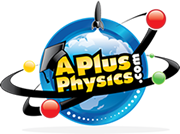Video Podcasting
Part I: Planning Your Segment
- Determine what you want to take footage of, and how you’ll apply physics to its analysis.
- Think through the basic mechanics of your topic -- how does it work? What concepts from class does it demonstrate and/or utilize?
- Using paper, sketch out a storyboard for how you want your clips to look. Include a sketch of your title screen and any intermediate screens you’ll need to tell your story.
- Storyboards
- Movie Storyboards
- Creating and Using Storyboards
- Free Storyboard Software: Video Storyboard Pro
- Write out any narration you’ll need to tell your story.
- Using your storyboard and narration guide, set up a list of video “shots” you’ll need to achieve your vision. Plan out who will obtain the shots, what the shots will look like, etc. (camera angle, close-up, far back, tripod, audio, etc.)
- Verify your plan with instructor and sign out a camera!
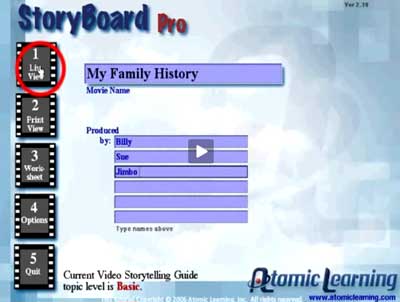
NOTE: This is the most important part of the video creation process… if you don’t have a detailed storyboard, your editing process can become extremely long and complicated. Don’t skimp on the details here!!!
Part II: Gathering Your Media
- Using your video camera, develop the shots you want. Don’t forget to include appropriate “B-Roll” footage. B-Roll refers to video footage that sets the scene, reveals details, or enhances the story. For example, at a football game you could obtain shots of the school, fans, players on the sidelines, coaches, scoreboard, stadium, etc.
- Using PowerPoint or a similar software tool, create any still images you will need to tell your story, such as your intro screen or other narrative. After saving your completed PowerPoint, choose File -> Save As -> and then choose Save As Type “JPEG File Interchange Format (*.jpg)."
- When you are asked “Do you want to export every slide in the presentation or only the current slide?, choose “Every Slide.” This will take each slide in your presentation and make it a separate .JPG file which you can import into your video.
- Place all of your video files, .JPG files, and audio (.WAV) files into a single directory so you have easy access to them.
Part III: Producing / Editing Your Video
- Make sure you have access to all your files as well as your detailed storyboard (on paper).
- Log on to www.jaycut.com and open an account if you don’t already have one.
- Choose “Create Movie” from the home screen.
- Click on “Add Media” to upload your video and still picture files.
- You can now rearrange, trim, and add transitions to your video clips, still images, and audio tracks. Take your time and save your work often, until you have a complete project you are satisfied with. Use the online help for software-specific questions.
- Once your project is complete, you must publish your creation into a single multimedia file that can be used by the podcast. To do this, select “Publish/Download” from the bottom right hand corner of your screen.
- When asked where you would like to publish your movie, choose “Computer.” Use video format MPEG-4 – H.264. Enter your e-mail address.
- Once your file is complete, you will receive an e-mail with a download link. Download your file and forward to your instructor (dfullerton@aplusphysics.com) for inclusion in an upcoming podcast episode.
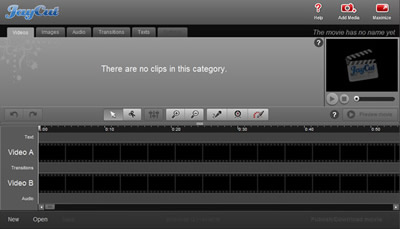
Some Hints for a Good Podcast:
- Don’t use last names in your podcast. Introduce yourself as follows: “Hi, I’m Jane with the Physics in Action Podcast, and today we’re going to look at the physics of …”
- Plan out your project before you even lift the video camera. Think of what shots you want, and how they’ll fit together to tell a complete story. You can always modify your plan later, but this will help insure you get all the clips you need.
- Set aside time to draw out your storyboard in detail. This is by far the most important step of the process, and can save you hours of frustration.
- Practice your lines out loud before actually shooting.
- Use a tripod to hold the camera steady whenever possible. If not possible, hold camera against a wall or tree for stability.
- Working in teams is not only fun, but can save you tons of frustration. Besides having others to bounce ideas off of, having someone to hold the camera, provide prompts, obtain B-Roll footage, and assist in editing and narration can make or break your segment.
- Avoid shooting in shadows or "mixed" lighting.
- Try to shoot five seconds of footage before and after the footage you want. It will help with transitions when you get to your production stage.
- Don’t be afraid to pull friends into the project with you. The more minds involved in the project, the more great ideas you’ll come up with.
- Take your time in the editing stage… it can be a daunting task the first time you do it, but once you’ve gone through the process, you’ll be great at it in no time.
- Have fun with your project. If you’re not having fun as you create your video, you’re doing something wrong. J
- Don’t be afraid to ask for help – I won’t do the project for you, but I’d be glad to lend a hand with ideas, overcoming technical hurdles, and helping you to make this project an enjoyable one.